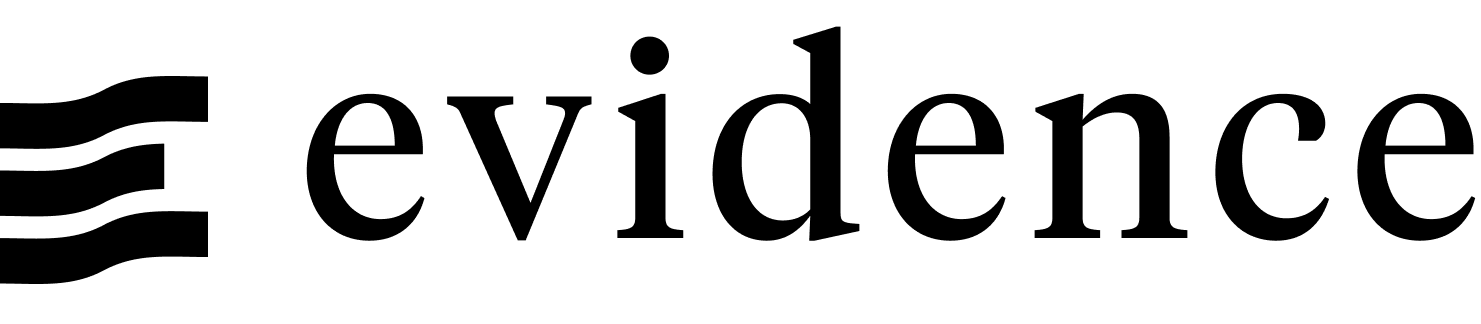Sparkline
Use sparklines to display a compact visual representation of a single metric over time or a continuous range.
<Sparkline
data={sales_by_date}
dateCol=date
valueCol=sales
/>Examples
Connected Sparkline
<Sparkline data={sales_by_date} dateCol=date valueCol=sales type=bar valueFmt=eur dateFmt=mmm connectGroup=mysparkline/>
<Sparkline data={sales_by_date} dateCol=date valueCol=sales type=area color=maroon valueFmt=eur dateFmt=mmm connectGroup=mysparkline/>
<Sparkline data={sales_by_date} dateCol=date valueCol=sales type=line color=purple valueFmt=eur dateFmt=mmm connectGroup=mysparkline/>Options
Data
Query name, wrapped in curly braces
- Options:
- query name
Categorical column to use for the x-axis
- Options:
- column name
Numeric column to use for the y-axis
- Options:
- column name
Sets behaviour for empty datasets. Can throw an error, a warning, or allow empty. When set to 'error', empty datasets will block builds in build:strict. Note this only applies to initial page load - empty datasets caused by input component changes (dropdowns, etc.) are allowed.
- Default:
- error
Text to display when an empty dataset is received - only applies when emptySet is 'warn' or 'pass', or when the empty dataset is a result of an input component change (dropdowns, etc.).
- Options:
- string
- Default:
- No records
Formatting & Styling
Color to use for the visualization. For area sparklines, choose the color for the line and the area color will be automatically appplied in a lighter shade.
- Options:
- CSS name | hexademical | RGB | HSL
Format to use for value column (see available formats)
- Options:
- Excel-style format | built-in format name | custom format name
Format to use for date column (see available formats)
- Options:
- Excel-style format | built-in format name | custom format name
Axes
Sizing
Height of sparkline in pixels
- Options:
- number
- Default:
- 15
Width of sparkline in pixels
- Options:
- number
- Default:
- 50
Interactivity
Group name to connect this sparkline to other charts for synchronized tooltip hovering. Charts with the same connectGroup name will become connected
- Options:
- string